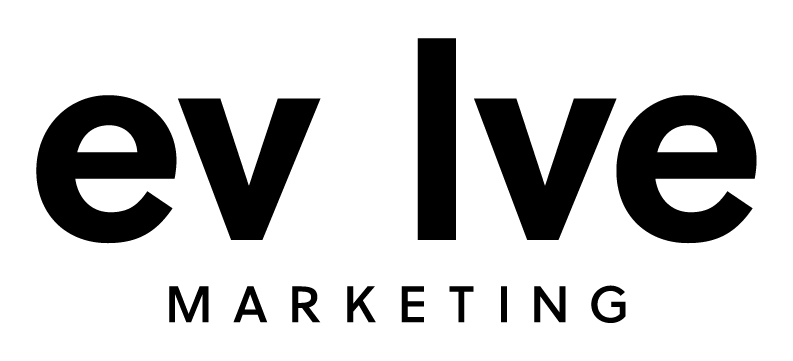Getting Started: What’s the Difference between HTTP & HTTPS?
When surfing the web, you may notice that some URLs use HTTP, while some use HTTPS.
HTTP stands for Hypertext Transfer Protocol, which allows for communication between different systems.
HTTPS stands for Hypertext Transfer Protocol Secure, which uses an SSL (secure sockets layer) certificate, thereby creating a secure encrypted connection between the server and the browser.
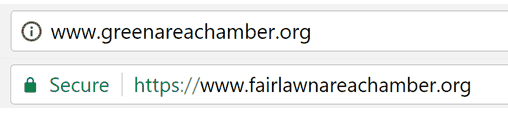
What is an SSL Certificate? The SSL certificate encrypts information supplied by users to the site, which translates the data into code. This protects information from being stolen as its being transferred, including credit card information and passwords. You can identify whether a site uses HTTPS protocol by whether the URL (before the “www”) starts with HTTP or HTTPS. TIP: Be careful when purchasing your SSL certificate. Google has made a strong stance on which providers they do not approve of, like Symantec.
Top 3 reasons to consider HTTPS
1. HTTPS and SEO Advantage
Security isn’t the only advantage of switching to HTTPS. Migrating your site from HTTP to HTTPS can also greatly impact SEO.
Ways HTTPS can improve your website SEO:
- Boost Rankings Over Time - In 2014, Google announced that HTTPS sites would get a minor rankings bump.
- Makes Google Analytics More Effective - Security data of the website that referred to you is saved with the use of HTTPS – this is not so with HTTP sites.
- Build Trust with Users - If users know their information and browsing history are protected, it will build trust, which can in turn help you to capture leads and close sales.
- Ability to Use AMP (Accelerated Mobile Pages) - AMP was created by Google and is a way to load content on mobile devices at a faster rate.
2. Your Traffic May Be Affected
Google treats a site migration from HTTP to HTTPS as a site move with a URL change, which can temporarily affect some of your traffic numbers. You can plan for this by timing the migration to coincide with seasonal lower traffic time-frame, if possible. There also may be ranking fluctuations while Google re-crawls and re-indexes your website, which could take a few weeks or longer. You can also submit a sitemap.xml to help speed up the process.
3. Google is Requiring HTTPS for Secure Data in Chrome
Google is pushing for websites to be secure, and users viewing your website in Chrome will be affected. Starting in October 2017, those using the Chrome browser will be shown a "NOT SECURE" warning when they're entering information into a form on a non-secure (HTTP) page.
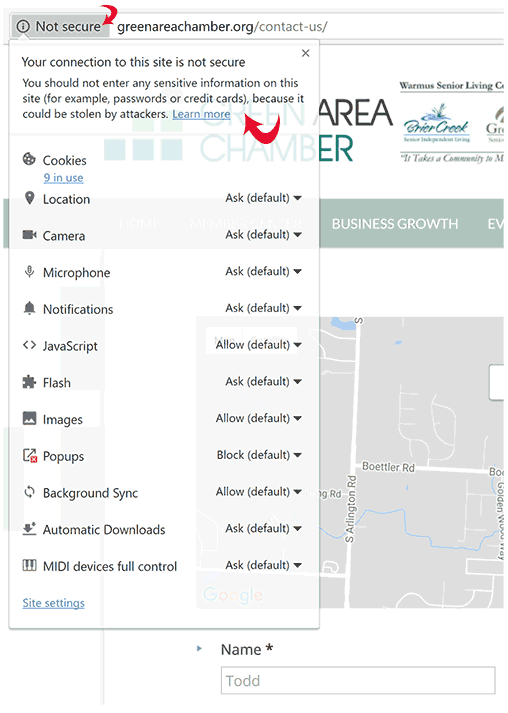
You can resolve this issue by transferring your website over to HTTPS, which will ensure an extra layer of security when passing information via forms. This may also help your conversion rates as users may abandon your forms if they don't feel the site is secure.
For Google, the main benefit of this recent update is that it will make the internet a safer place for users. And keep in mind, Chrome flagging HTTP sites as unsecure is just one step in a list of changes intended to better protect sensitive information. This further demonstrates the importance of migrating your website to HTTPS as soon as possible.
Let the Experts Help
There are several steps and details that should be taken care of when moving your site from HTTP to HTTPS. This can be a major project for very large and complex websites. Not sure how to proceed? Let the experts help to ensure a smooth transition to HTTPS.
If you haven’t made the switch to HTTPS yet – you should. Sure, it may seem like a complex process, but it’s well worth the benefits. HTTPS is already the standard protocol, and you want your website to be secure for several reasons.
Have questions? Contact our experienced team for more information or to start your website transition to HTTPS.
Resources:
- http://seopressor.com/blog/http-vs-https/
- https://searchengineland.com/google-starts-giving-ranking-boost-secure-httpsssl-sites-199446
- https://webmasters.googleblog.com/2014/08/https-as-ranking-signal.html
- https://support.google.com/webmasters/answer/34437
- https://moz.com/blog/half-page-one-google-results-https
- https://developers.google.com/web/updates/2016/10/avoid-not-secure-warn
- https://www.searchenginejournal.com/google-is-requiring-https-for-secure-data-in-chrome/183756/