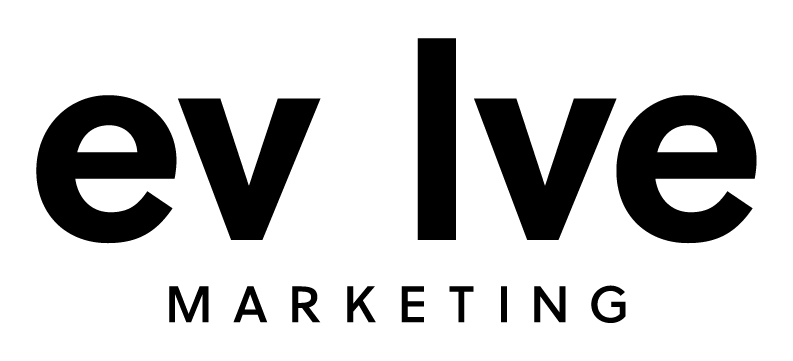There are many small details, or "lint items," that exist behind the scenes, that can make or break the transition of a newly launched website. 404 error pages are one. 301 redirects are another.
 So, what's a 301 redirect? In short, a 301 redirect is a URL redirection, or URL forward. It's a technique used to send a user from an old URL (Web page) to the new one replacing it. 301 redirects are the most efficient and search-engine-friendly method for webpage redirection.
So, what's a 301 redirect? In short, a 301 redirect is a URL redirection, or URL forward. It's a technique used to send a user from an old URL (Web page) to the new one replacing it. 301 redirects are the most efficient and search-engine-friendly method for webpage redirection.
A few benefits of 301s are that they're not that hard to implement and should preserve your established search engine rankings. If you have to change file names or move pages around, it's the safest option. The code "301" is interpreted as "moved permanently".
Setting up a 301 redirect
Depending on how your website is built and what you need to redirect, you may need some technical help on this. I'd recommend calling your Web hosting provider to get details on how to do this on their server, or contact your IT gurus and have them help you out. If you need a solid reference on how to implement these based on the coding language your site is built on, you may want to consider looking at webconfs.com's How to Create A 301 Redirect guide.
Why you need 301 redirects
It's a no-brainer. Again, it's likely your current Web pages have been indexed by search engines (a good thing). However, if you're going through a redesign, it's likely your site structure, base programming language or page names will change. Keep in mind that one slight change in the URL will create a dead link for your website, and a user will be sent to a 404 error page.
When it comes to search rankings, I'd say most of us don't want to lose any ground on pages indexed by search engines. It takes quite a bit of work to gain the ground your older pages have, and it's not ground you should surrender so willingly. Treat yours like a gold mine. It really is one.
Putting 301 redirects in place for every page or file name that's changing in a transition from an old to new site is how you tell search engines what's new and how to handle the old. Over time, they'll eventually remove the old links from their index and replace them with the updated ones. This is how you hold your ground.
Remember, when you get ready to launch your new website, make sure you have all your bases covered. If you're not sure what your "lint items" are and how to deal with them, it's always best to consult with a Web professional. If you'd like to learn more about creating 301 redirects for your website, contact us today.