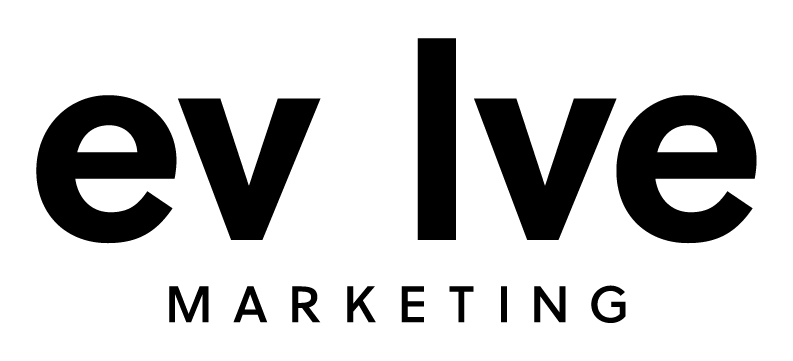SEO Meta Data Counts and Headings
In part one of our three part series, we discussed what steps to take to fix duplicate content issues, and how to properly use the rel=canonical tag. In part two, we’ll go over what character counts to abide by for your SEO meta information, and what to do about headings like H1 and H2.
SEO Character Counts… Count
Should your text be short and sweet, or in-depth and whimsical? The character of meta information and page content matters, so follow these rules and best practices.
URLs: Shorter is usually better. These will show in the search engine results, as well as on the viewable page, within links on referral sites, etc. Words are usually best; numbers become hard to decipher and easy to forget.
Title Tag: Under 60 characters. Using a lot of wide letters like M and W? Try aiming for 55 characters because Google generally cuts off after a certain pixel width.
Meta Description: Under 150 characters is the best practice. Try to fit the full description of your page within this character limit.
Page Content: As much as needed. Generally the more, the better, but it needs to be highly relevant, precise and supplemented with links and images if necessary. Aim for 300 words, but if it gets too fluffy, know when to stop.
Headers (H1, H2, etc.)
- H1: Use only as a header. Please don’t waste these on logos/design elements. There should only be one of these, possibly two if you have a longer document. Ex: “Best Cleveland Restaurants”
- H2: Use as sub-headers. These are good to dive into specifics of the topic. Ex: “East Side Restaurants”, “West Side Restaurants”. Don’t use more than two of these if possible.
- H3: Use as tertiary headers. These are even more specific to the content, for example, “East Side Casual Dining Restaurants”. Try not to over-do it with these either.
Considerations
One dilemma that online marketers run into is a website that has utilized the H1 for the logo, an H2 for the slogan, and buttons that are tagged as an H4, 5, or 6.
More times than not, this is done for websites built on a Content Management System that someone not in the web industry will take over in the future. This allows the designer to create formatting styles using H1s, H2s, H3s, etc. for the manager to easily choose, keeping the styles consistent even after he or she takes over.
This doesn’t have to be the case! Designers should create templates that a user can update utilizing span tags and div tags, instead of header tags. The person maintaining the site still has control over formatting, but using these CSS tags frees up the use of header tags so they can be used for their true nature, as content headers.
This insight is also a prime example of how cool it is to have designers, developers and marketers under one roof. Just saying.